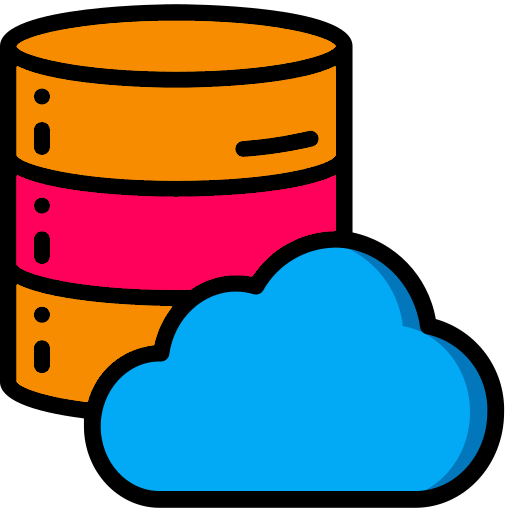Managing documents online used to end up with a huge hassle. You had to make multiple copies of a file in order to keep track of changes. Then, you email those copies to yourself from your personal computer. This isn’t convenient by definition. Fortunately, you don’t have to go through those problems anymore largely thanks to online file storage services, also known as cloud storage services.
You don’t need to sit at your PC to see your files. Cloud storage services allow you to access them from your PC at home and your smartphone on the go. Moreover, you shouldn’t worry about safety and security. By syncing your files via the cloud, you create a backup of them automatically. No need to say how convenient this can be!
Top 5 Cloud Storage Providers for 2023
If you still don’t have cloud storage, you should consider getting one. There are more than enough options to choose from. We’ve collected some of them for you.
iDrive
iDrive serves as a cloud backup and cloud storage all-in-one. It helps you store and share files for personal and business purposes. Compared to other cloud storage services, iDrive doesn’t make you attached to a single computer. You can use one account on your Windows or macOS desktop and your Android smartphone or iPhone.
The best thing about iDrive is the price. It’s the biggest-capacity storage for the smallest amount of money these days. Moreover, it offers 5GB for free.
Pros
· Reasonable prices
· Works well for backups and storage
· Perfect combination of storage and office services
Cons
· No native Linux support
· No two-factor authentication
· Slow download speed
Amazon Cloud Drive
Amazon Cloud Drive is a perfect choice for personal and small business uses. To be fair, it’s not a first-rate storage service. But its developers keep improving the capabilities of cloud storage all the time. Apart from 5GB of free storage, it also has sync services for Android, iOS, macOS, and Windows. Thanks to block-level file copying, it sends and receives the differences between files when you sync them. This makes file syncing faster and more convenient.
Pros
· Unlimited photo storage with Amazon Prime
· Smart interface to navigate
· Fast backups thanks to Delta syncing
Cons
· High prices
OneDrive
OneDrive is connected to Windows. It integrates perfectly with Microsoft Office programs. Thanks to Microsoft 365, it can also collaborate with others in documents and spreadsheets. Basically, OneDrive can be used on the web, whether it comes to a desktop browser or a desktop app. You have 5GB of free storage before getting its paid services.
Pros
· Suitable for Windows users
· Compatible with Microsoft 365
· Good for file sharing
Cons
· No Linux support
· High prices
Dropbox
Dropbox is a smart cloud storage with 20GB given for free. You can get your files from Dropbox’s website, desktop applications, native file systems, and iOS, Android, and Kindle Fire mobile apps. Dropbox offers great simplicity being available on almost any platform. If you value a fast, and easy file-sharing experience, Dropbox is not going to be your very first choice.
Pros
· Convenient to use
· Useable on all popular platforms
Cons
· High prices
Google Drive
Google Drive used to be a simple storage service. Then, Google took its online office suite and integrated it into Google One. You get 15GB of free storage and an excellent office suite by registering a Google account. It’s good enough that many businesses are now using it as their major cloud-based office.
Google Drive is perfect for most operating systems, except Linux. Google One App works well on both Android and iOS devices. It can back up your device data, multimedia messages, and photos/videos in their initial quality.
Pros
· Extensive services
· Reasonable prices
· Free plan option
Cons
· Complicated interface
· No end-to-end encryption

What Can Cloud Storage Do for You?
The very best cloud storage solutions are perfectly compatible with other apps and services. Viewing and editing your files must be as natural as possible. Whether it comes to personal or business needs, you can keep your other software accessible to your files.
The range of capabilities of cloud-based storage services is absolutely amazing. They can keep a synced folder accessible everywhere, maintain a high level of security, and serve as collaboration software. Most of them offer professional backups to manage bugs and answer overall inquiries. You may discover even more capabilities of cloud storage services after registering with one of them. So hurry up with a decision!